Prior Period Comparison Reference
The Prior Period Comparison Page is located under Analytics in the Navigation Menu, and allows you to select a single date in time and measure Daily Performance, Week to Date Performance, and Year to Date Performance in comparison to the single date you have chosen.
Merchants find this feature helpful to measure success against the timing of a strategic business decision or advertising push, and compare present success to past days, weeks, and years.
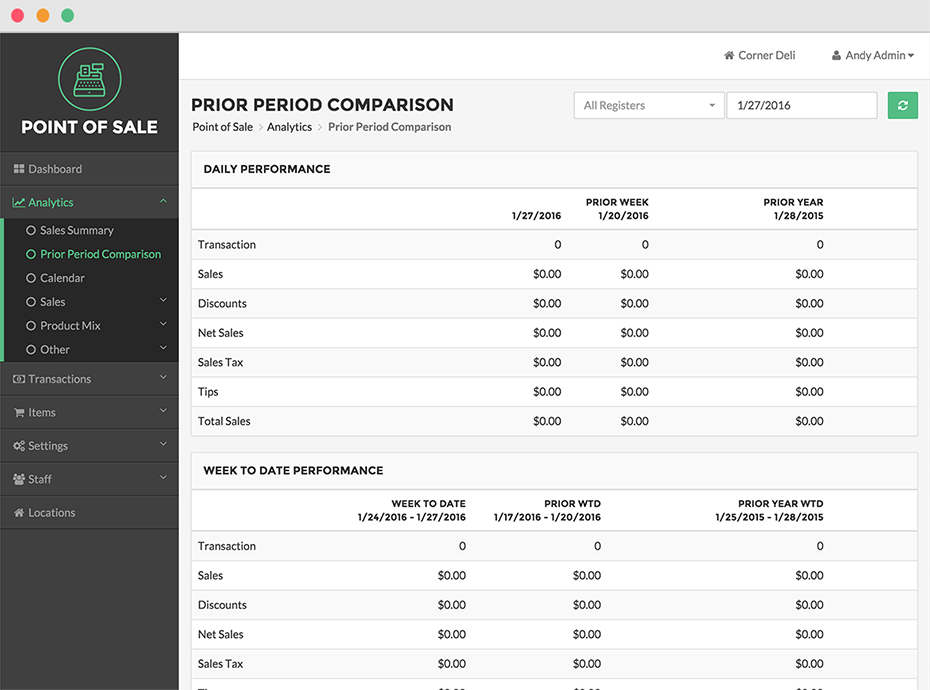
Select Prior Period
To measure your business against a Prior Period, you’ll need to select the date your Prior Periods will be measured against. Select the Date field in the upper right hand portion of the screen, and select a past date in the calendar. Select the Refresh Button to the right of the Date field.
Tables
Each table on the Prior Period Comparison Page displays Transactions, Sales, Discounts, Net Sales, Sales Tax, Tips, and Total Sales according to the date you have selected. In between the columns of these tables you may see percentages, indicating the difference (positive or negative) between the columns displaying past dates and the particular date you have selected.
The Daily Performance Table displays daily information for the date you have chosen, daily information exactly one week before the date you have chosen, and information for the date you have chosen in the previous year.
The Week to Date Performance Table displays information from start of the week (Sunday) up until the date you have chosen. For example, if you have selected Wednesday, January 27 as the date, the Week to Date Column will display information for the days leading up to that date (January 24 – 27). The Prior Week to Date Column will display January 17 – 20 of the week before. The Prior Year Week to Date Column displays information for the same week (the week that contained January 27th) in the previous year.
The Year to Date Performance Table displays information for the year leading up to the selected date in the Year to Date Column, and the same Year to Date information from the prior year in the Prior Year to Date Column.