Calendar
The Calendar Page is located under Analytics in the Navigation Menu and allows you to review Sales Data within a monthly calendar format, totaled by week and by month at the bottom right of the Calendar. The Calendar also displays relevant weather information for each previous day allowing you to compare sales performance to weather data. For instance, is a bike shop selling more bike tires on cloudy Sundays as opposed to sun-filled Sundays? Is a local deli selling more corned beef hash on rainy days in November? To view these analytics, select the month you would like to view in the Date Drop Down in the upper right hand portion of the screen and select the Refresh Button to update the Calendar.
Merchants may find the Calendar feature useful in making strategic menu, marketing, and inventory decisions.
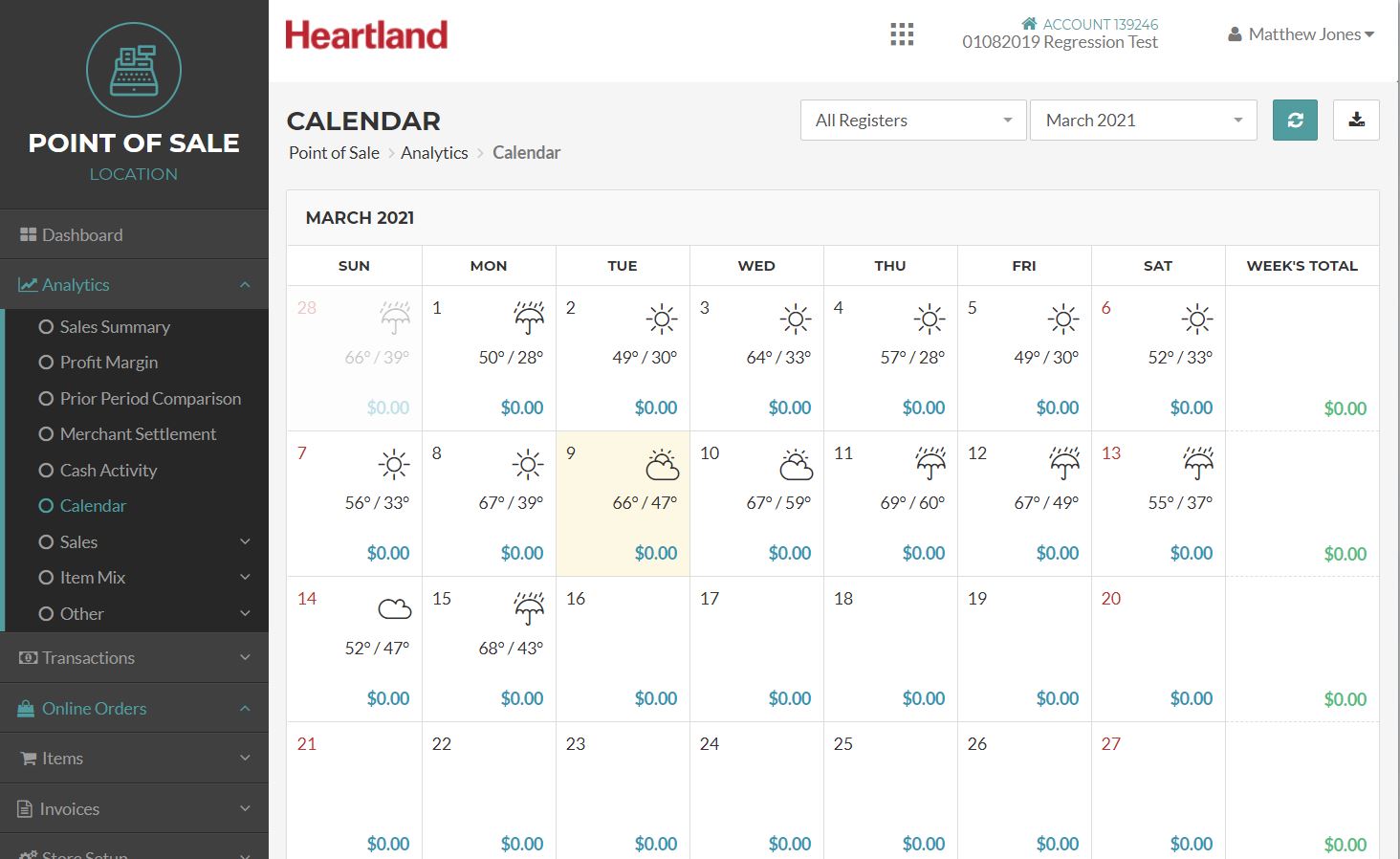
Concept Information