Merchant Settlement Report
The Merchant Settlement Report displays metrics pertaining to credit and debit transactions for a chosen specified
Note:
The Merchant Settlement Report option is only available at the location level. If you are at an account level or higher you'll need to choose a location from the Locations Tab dropdown at the top of the page.
Metric Panels
The Report lists five metric panels that will display the information for each type of card tendered and one panel showing the totals of all five panels combined.
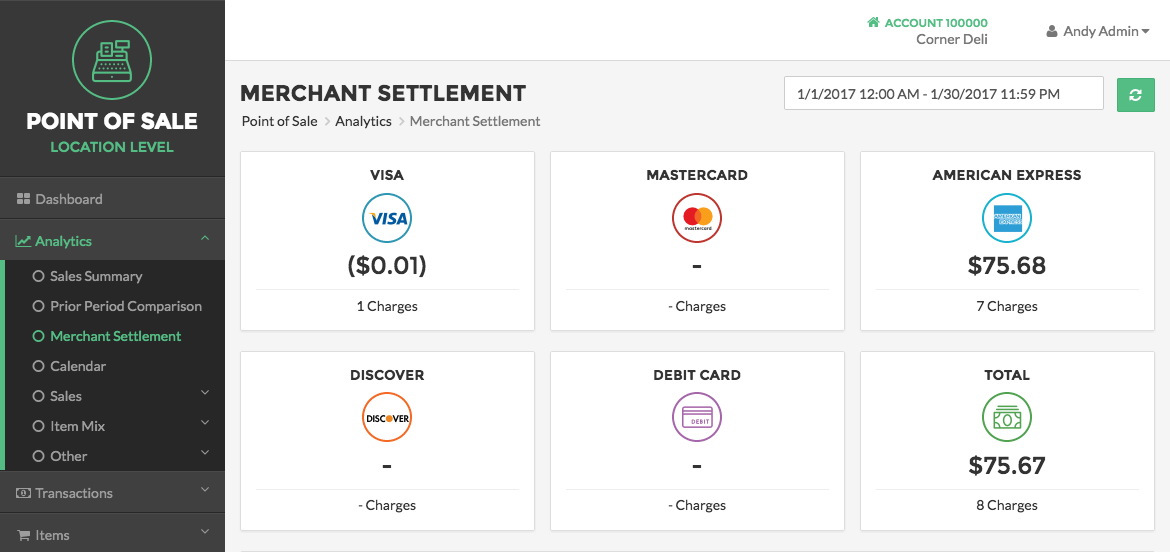
Visa:
This panel will show aggregated totals of all Visa transactions,
MasterCard:
This panel will show aggregated totals of all MasterCard transactions
American Express:
This panel will show aggregated totals of all American Express transactions,
Discover:
This panel will show aggregated totals of all Discover transactions
Debit:
This panel will show aggregated totals of all Debit transactions
Total:
This panel will show aggregated totals of all Debit and Credit transactions combined
Transactions Table
The Transactions Table displays detailed information on all card transactions that appears during the specified date ranges selected. The table is broken down into rows and lines. Each row contains information listed for each of the individual card transactions. The information in each of the rows are split into two lines that is relative to each of the fields listed at the top of the table. If you select the Transaction Number, you will be directed to the Transaction Summary page where you can view a full summary of the transaction that was selected.
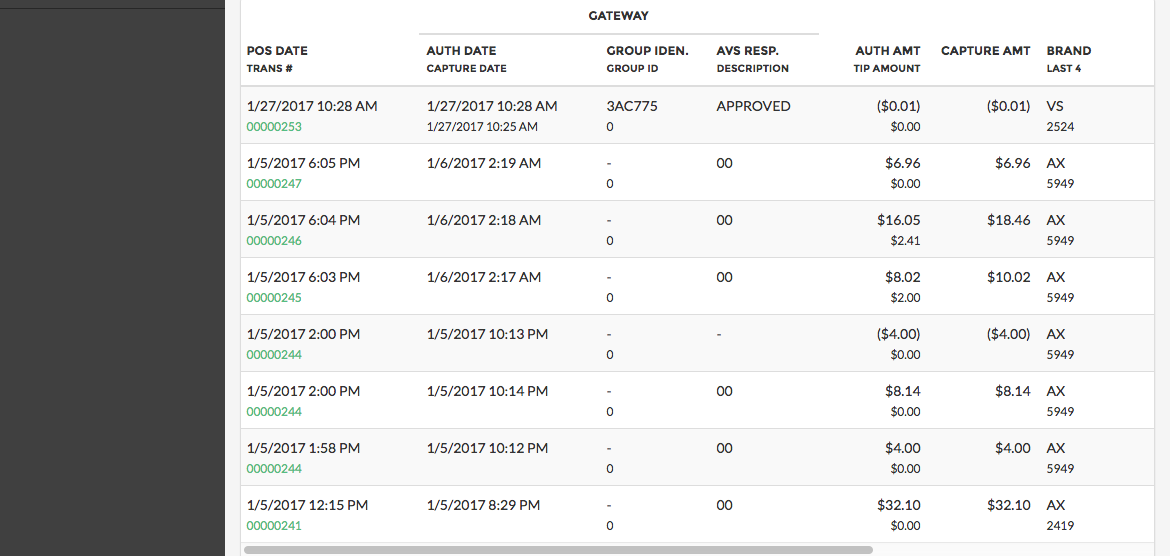
Export
The Export options will allow a user to export the Merchant Settlement Details into one of two different file formats:
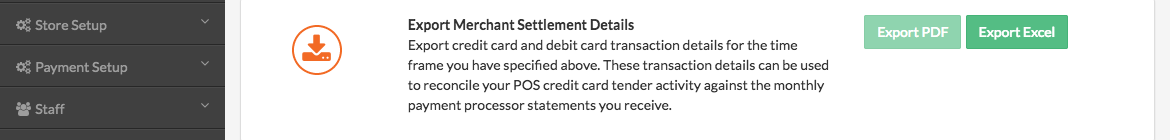
Export as PDF
This option will allow a user to export the Merchant Settlement Details into a viewable PDF file.
Export as Excel
This option will allow a user to export the Merchant Settlement Details into an Excel file.