How to Edit Taxes
This user guide is not intended to be, nor should it be construed as, tax or legal advice.
To Edit a Tax, click Items on the left side of the Navigation Menu, and then select Taxes from the listings. On the Taxes page, locate the Tax you choose to edit and select the edit button, represented by a Pencil Icon on the left of the Tax .
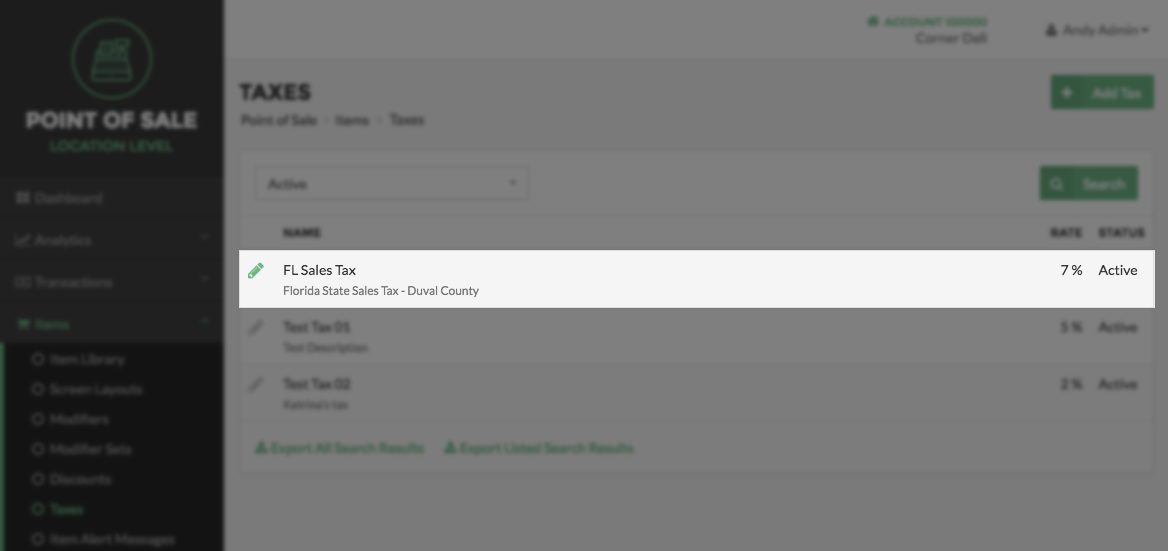
On the Edit Tax page, make the edits of your choice, and then select the Save Button when finished. Click Done to return to the Taxes Page.
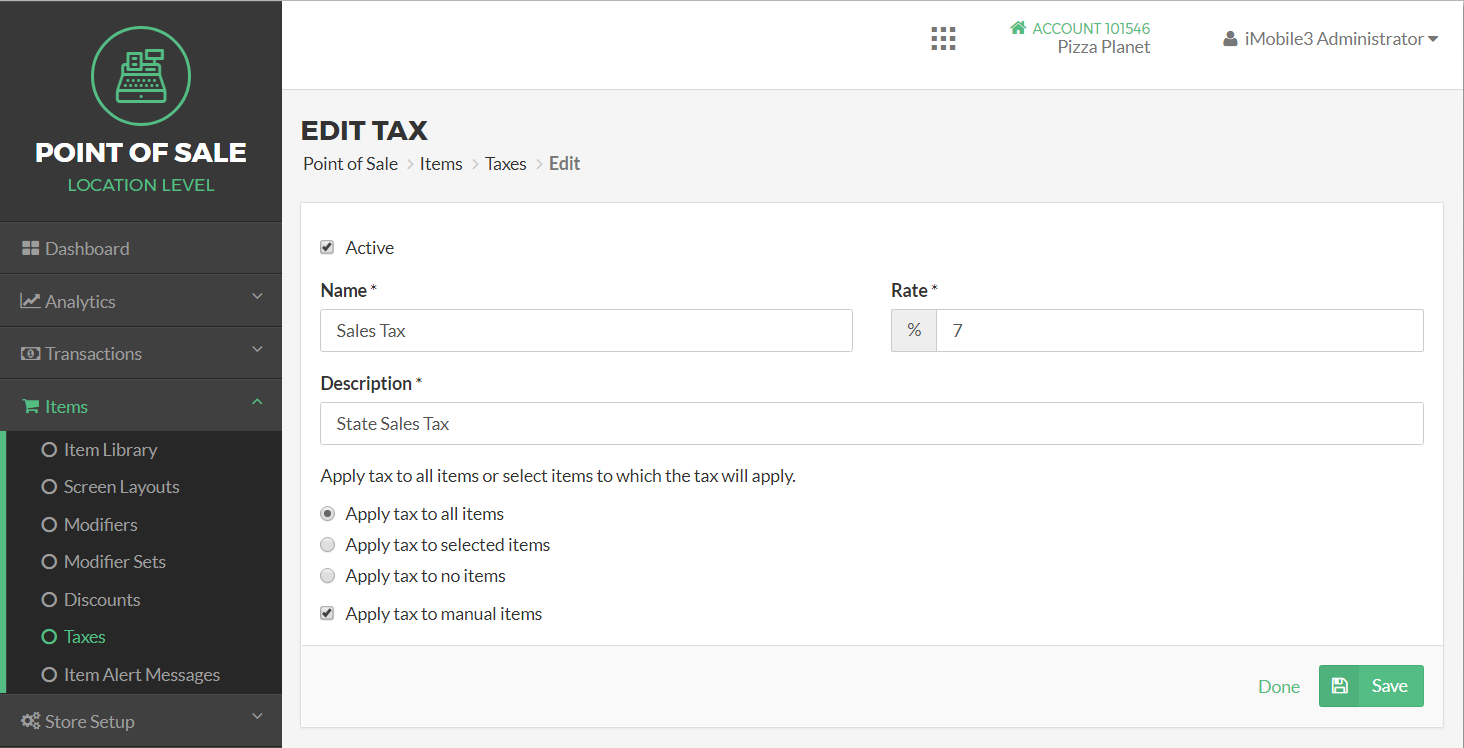
Step by Step Summary
- Select Items on the left side of the Navigation Menu, and then select Taxes from the listings
- Click the Pencil Icon to the left of the Tax you would like to edit. Make the edits of your choice
- Click the Save Button when finished
- Click Done to return to the Taxes Page