Tenders
The Tenders Page under the Transaction Expanded Menu displays all Tenders, according to the Date Range
By selecting Show Advanced Options above the Search Button, you can search Tenders by Date, Register, Batch Number, Gateway Identifier, Payment Type, Transaction Number, and by Tender size (Lower Amount search threshold, and Upper Amount search threshold).
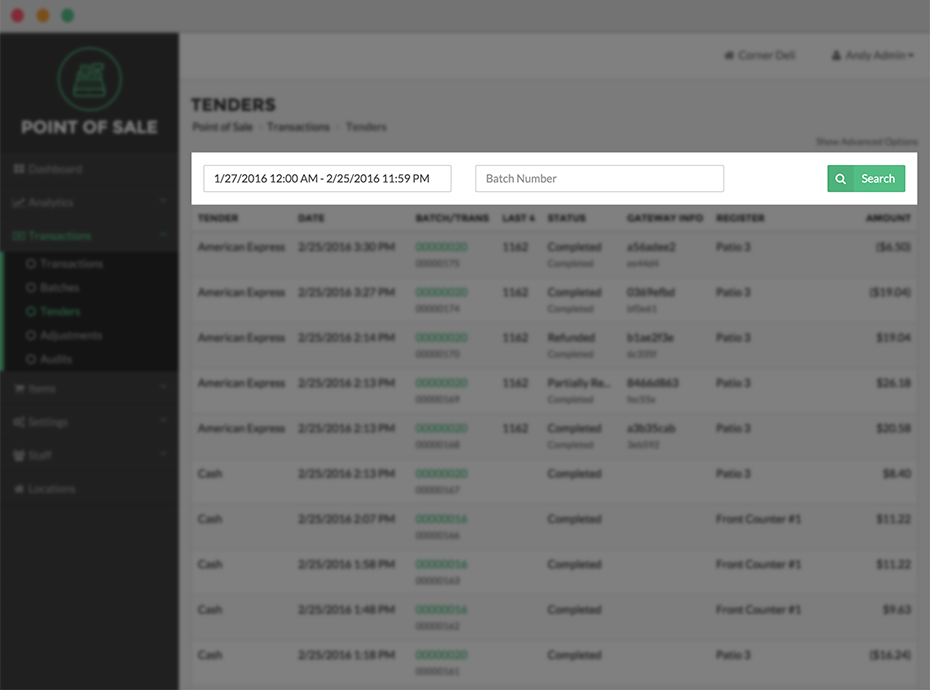
Export Tenders
Tenders can also be exported for review. Selecting Export All Records at the bottom of the Tenders Page will download all records available. Selecting Export Current Results will only download those records contained in search results of a Search you have conducted.