Receipt Viewer for Held Orders
The Receipt Viewer will also indicate whether the Order includes any Items that need to be sent to a Station for printing, and whether this has been completed. If the Order contains Items that need to be sent to a Station, there will be a red alert displayed directly above the list of Items in that Order. This alert will say: You Have x Item(s) Not Sent to Station. The x will be replaced with the number of Items that need to be sent to a Station. If the Held Order has Items that are required to be sent to a Station, and the Items already been sent to the configured Station, the Receipt Viewer will show a gray alert indicating that the Items have been sent, along with the time & date when they were sent. If the Order does not contain any Items that need to be sent to a station, the Receipt Viewer will show a gray message saying No Items to Send to Station.
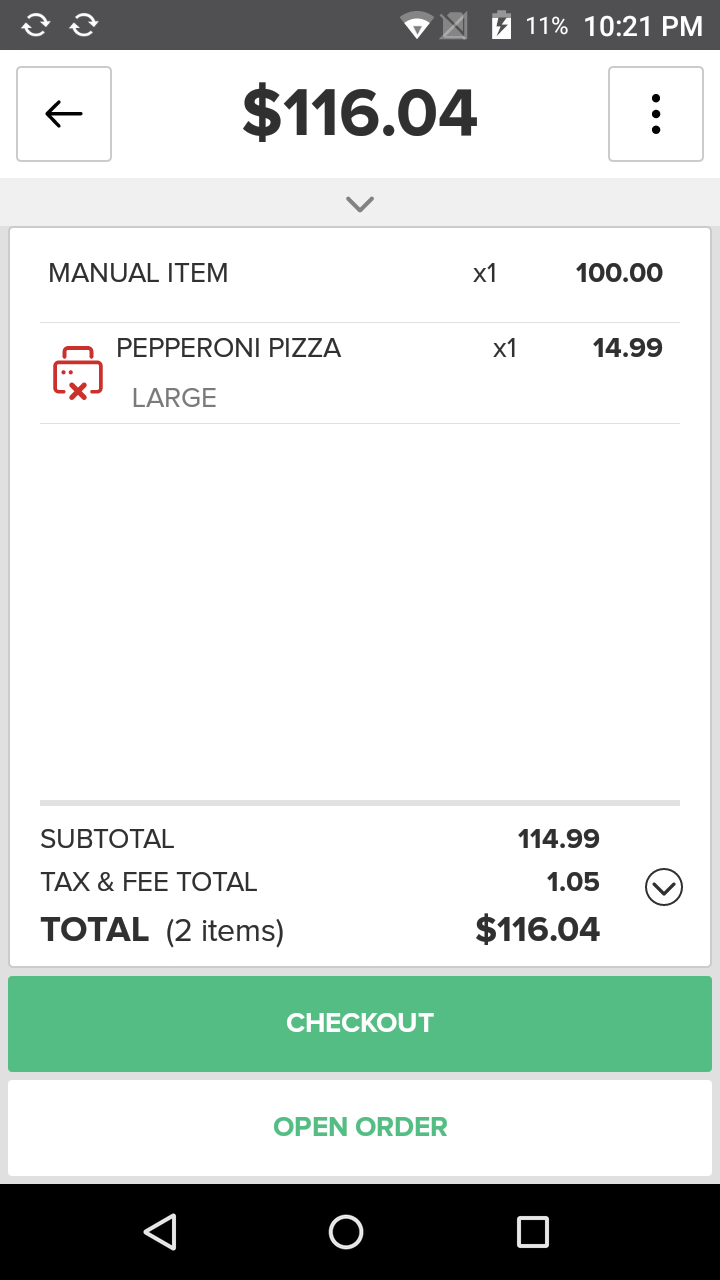
.